Server App¶
Server app is the main service; also they act as a middleware to authenticate and authorize users, it connect to the database and connect to others services.
- Authentication and authorization
- Validate and create entities (crud ops)
- Proxy to others services
Warning
This service need to be expose externally
- Server is made with KrakenJs.
- We use DDD to organize the code, they have an infra, repositories, entities (values objects), interfaces, application, and domain folders. DDD in Node Apps
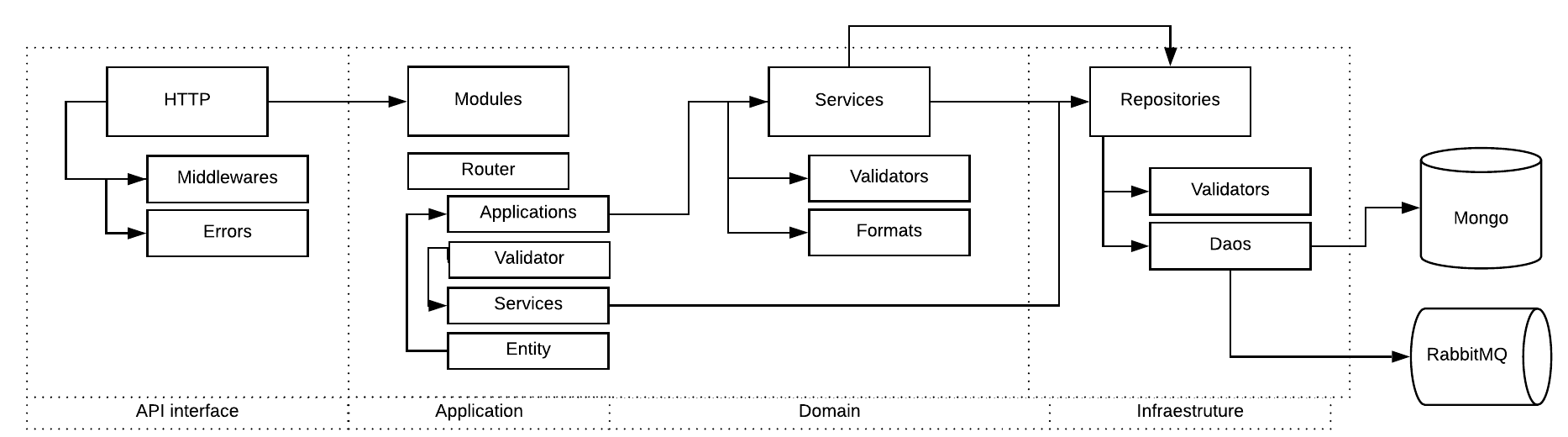
Setup dev env
cd devtool/
docker-compose up -d
It will run a mongodb and a fake stmp server
Installing node
- Nodejs >=8
- MongoDB
- Gcc + python (bcrypt package)
Download the repository
git clone https://github.com/maestro-server/server-app.git
Installing dependencies
cd server-app
npm install
Configure env variables
create .env file
SMTP_PORT=1025
SMTP_HOST=localhost
SMTP_SENDER='maestro@gmail.com'
SMTP_IGNORE=true
MAESTRO_PORT=8888
MAESTRO_MONGO_URI='localhost'
MAESTRO_MONGO_DATABASE='maestro-client'
MAESTRO_DISCOVERY_URI=http://localhost:5000 // list and get status connection
MAESTRO_REPORT_URI=http://localhost:5005 // create and get reports data
MAESTRO_ANALYTICS_URI=http://analytics:5020 // create analytics report
MAESTRO_ANALYTICS_FRONT_URI=http://analytics_front:9999 // get analytics html
MAESTRO_AUDIT_URI=http://audit:10900 // notify audit update event and get history track
and run the app
npm run server
Multiple env
Every config can be pass by env variables, but if you like, can be organize by .env files,
| Name | Desc |
|---|---|
| .env | Default |
| .env.test | Used on run test |
| .env.development | node_env is set development |
| .env.production | node_env is set production |
Database migration
Run the migration command.
npm run migrate
# to rollback the migration, run
npm run down_migration
We use PM2 to handle multiple threads, following the configuration.
PM2:
npm install -g pm2
# Create a file pm2.json
{
"apps": [{
"name": "server-maestro",
"script": "./server.js",
"env": {
"production": true,
"PORT": 8888
}
}]
}
pm2 start --json pm2.json