Analytics Front¶
Analytics Front Application is accountable to expose diagrams to the user:
- Public/private authorization
- Expose svgs diagrams
- Upload private SVGs
Warning
This service need to expose an external access
We use DDD approach to organize a code, they have an infra, repositories, entities (values objects), interfaces, application, and domain folders. DDD in Node Apps
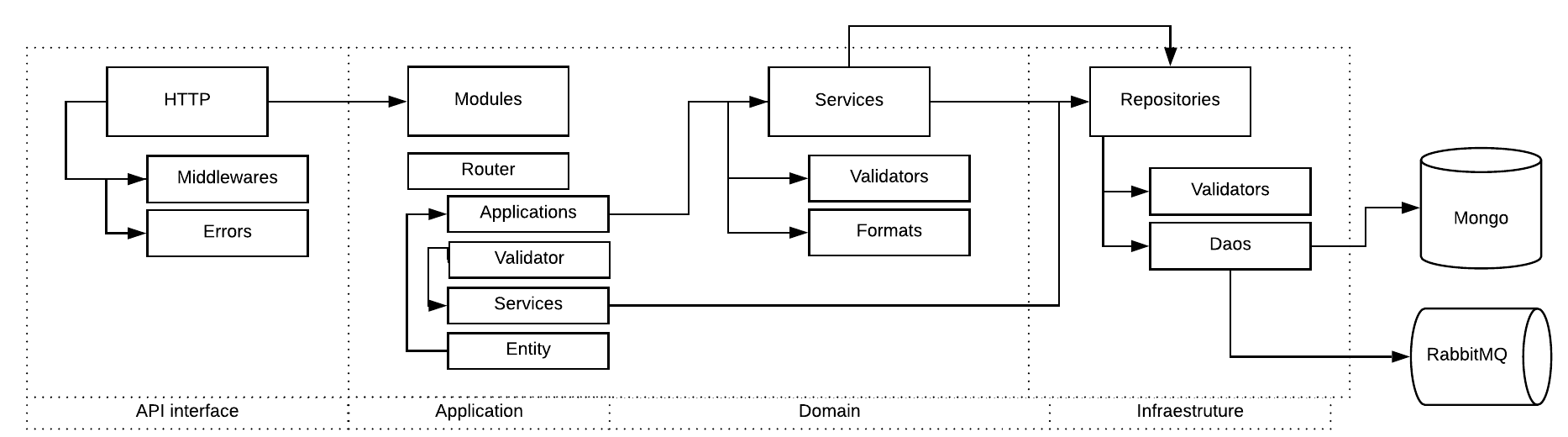
Analytics is made with KrakenJs.
Follow a module flow diagram:
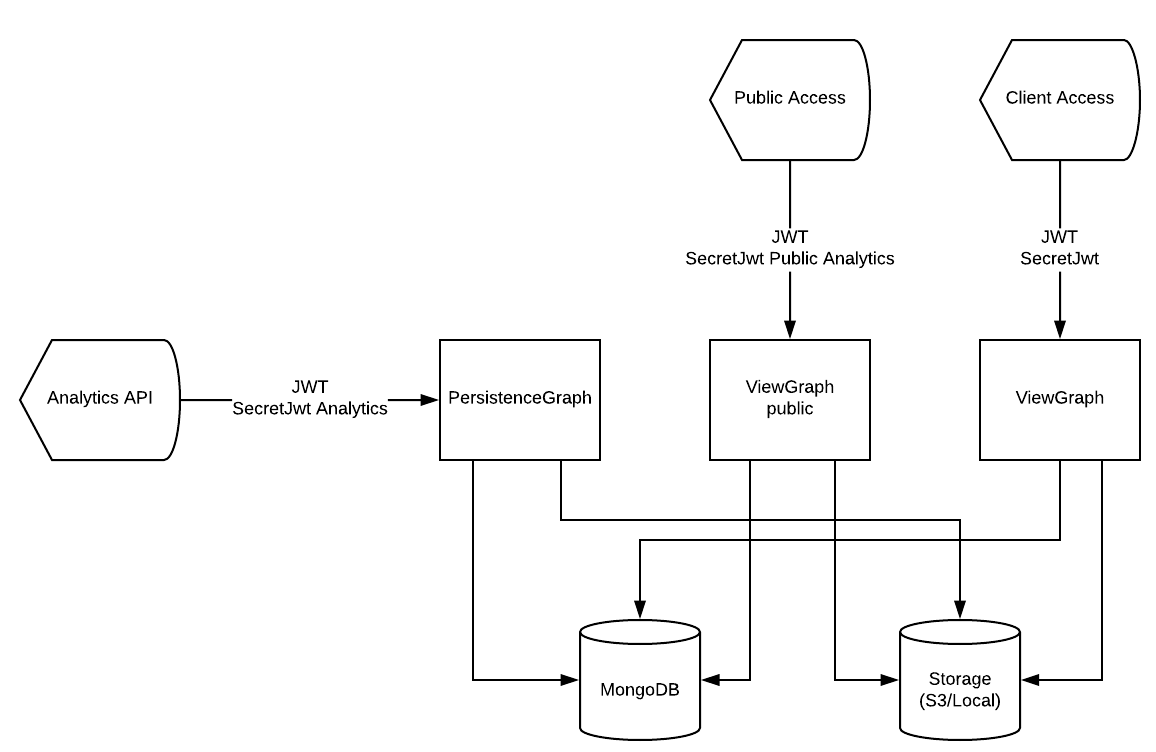
Installing node
- Nodejs >=8
- MongoDB >=3.4
- RabbitMQ
- AWS S3 (To use as a external storage)
To Download the repository, go to:
git clone https://github.com/maestro-server/analytics-front.git
Installing dependencies
cd analytics-front
npm install
Configure env variables
create .env file
MAESTRO_PORT=9999
MAESTRO_MONGO_URI='localhost'
MAESTRO_MONGO_DATABASE='maestro-client'
and
npm run server
Multiple env
Every config can be pass by env variables, but if you like, can be organize by .env files,
| Name | Desc |
|---|---|
| .env | Default |
| .env.test | Used on run test |
| .env.development | node_env is set development |
| .env.production | node_env is set production |
Migrate setup data
create .env file
npm run migrate
We use PM2 to handle multiple threads, following the configuration.
PM2:
npm install -g pm2
# Create a file pm2.json
{
"apps": [{
"name": "analytics-front",
"script": "./server.js",
"env": {
"production": true,
"NODE_ENV": "production",
"PORT": 9999
}
}]
}
pm2 start --json pm2.json