Data APP¶
Data app, database gateway micro service - Request and response database operations
Simple Rest API using Flask (python) + pymongo.
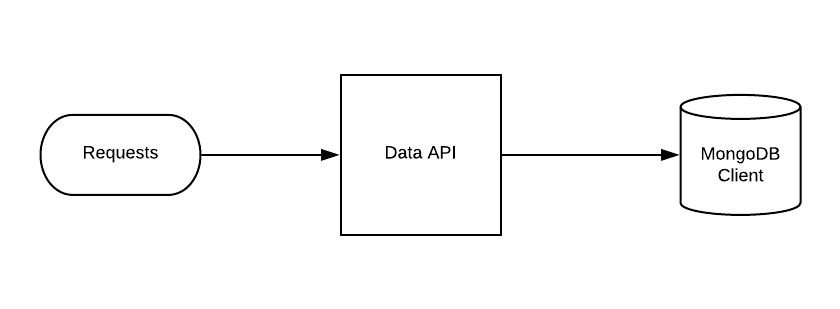
Setup dev env
pip install
FLASK_APP=run.py FLASK_DEBUG=1 flask run --port=5010
or
npm run server
Mongo service
cd devtool/
docker-compose up -d
Will be setup mongodb
Installation with python 3
- Python >3.4
- MongoDB
Download de repository
git clone https://github.com/maestro-server/data-app.git
Install run api
python -m flask run.py --port 5010
or
FLASK_APP=run.py FLASK_DEBUG=1 flask run --port 5010
or
npm run server
Warning
For production environment, use something like gunicorn.
# gunicorn_config.py
import os
bind = "0.0.0.0:" + str(os.environ.get("MAESTRO_PORT", 5010))
workers = os.environ.get("MAESTRO_GWORKERS", 2)
Env variables
| Env Variables | Example | Description |
|---|---|---|
| MAESTRO_PORT | 5010 | Port used |
| MAESTRO_MONGO_URI | localhost | Mongo Url conn |
| MAESTRO_MONGO_DATABASE | maestro-client | Db name, its differente of servers-app |
| MAESTRO_GWORKERS | 2 | Gunicorn multi process |
| MAESTRO_INSERT_QTD | 200 | Throughput insert in reports collection |
| MAESTRO_SECRETJWT_PRIVATE | XXX | Secret Key - JWT private connections |
| MAESTRO_NOAUTH | XXX | Secret Pass to validate private connections |