Analytics Front¶
Analytics Front App is front end of analytics graph of Maestro Server, yours responsibility is:
- Authentication
- Show graphs SVGs
- Upload internal SVGs of analytics
Warning
This service can be external access
We using DDD to organize the code, has infra, repositories, entities (values objects), interfaces, application, and domain, if like to learn read this article is very cool DDD in Node Apps
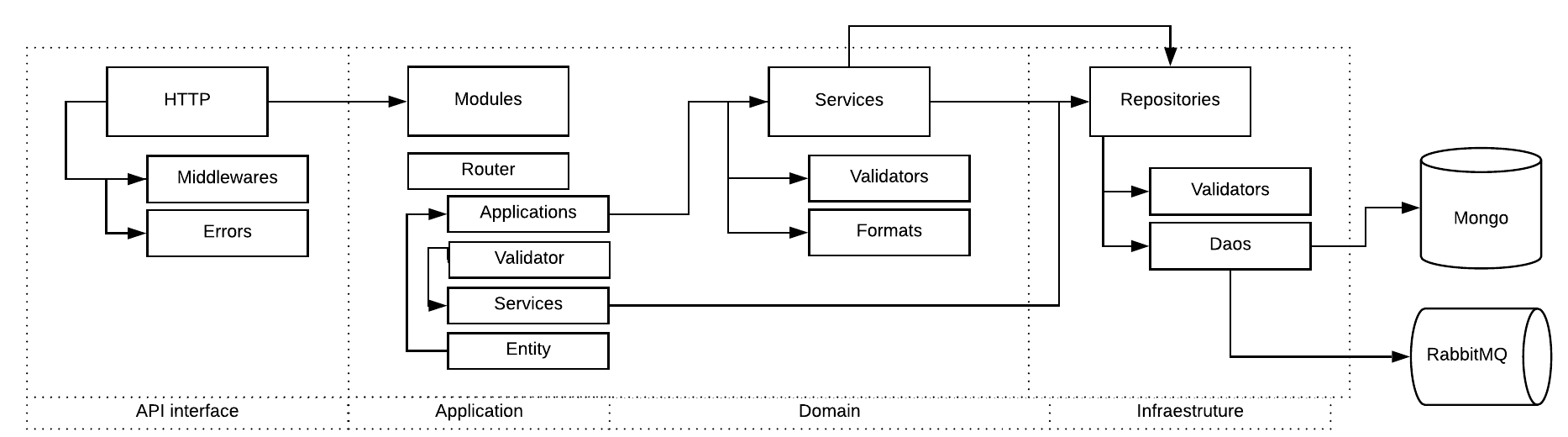
Analytics its have constructed with KrakenJs, we create a lot of middleware and organize by domain.
Core API, organized by modules:
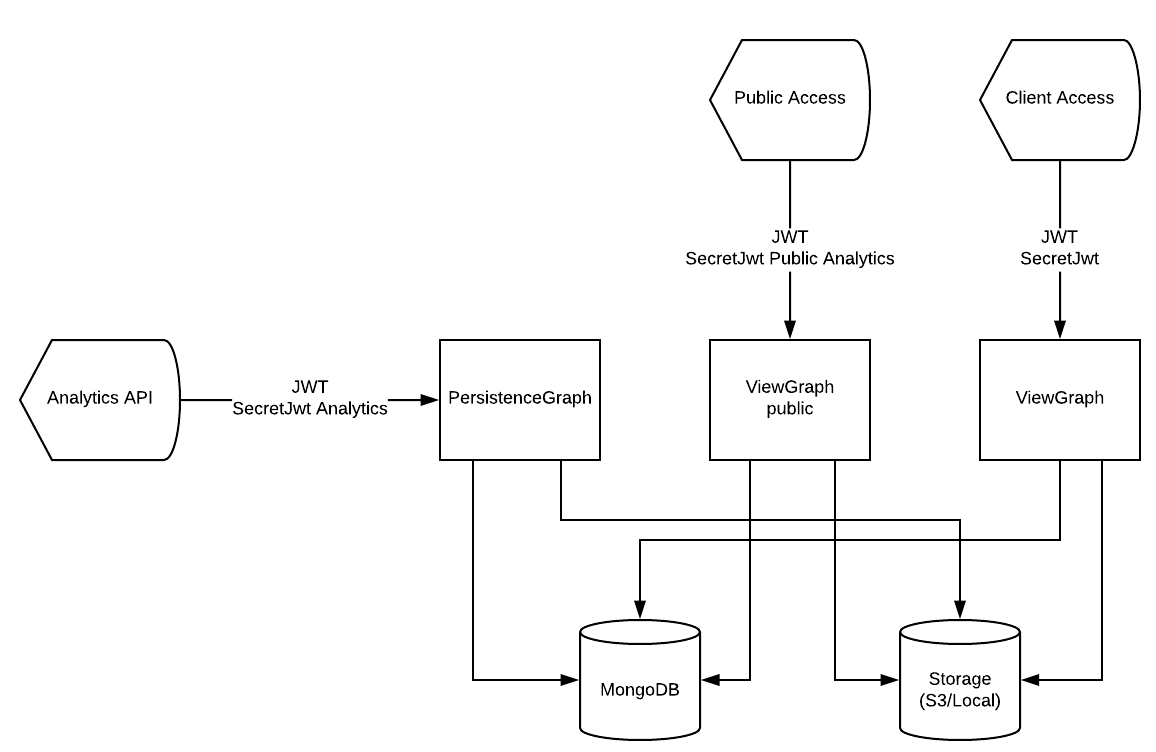
- Core
- Authetication
- Graph
- View
Installation with node
- Nodejs 8 or above
- MongoDB 3.4
- RabbitMQ
- AWS S3 (If using S3 upload)
Download de repository
git clone https://github.com/maestro-server/analytics-front.git
Install dependences
cd analytics-front
npm install
Configure some env variable
create .env file
MAESTRO_PORT=9999
MAESTRO_MONGO_URI='localhost'
MAESTRO_MONGO_DATABASE='maestro-client'
and
npm run server
Multiple env
Every config can be pass by env variables, but if you like, can be organize by .env files,
| Name | Desc |
|---|---|
| .env | Default |
| .env.test | Used on run test |
| .env.development | node_env is setted development |
| .env.production | node_env is setted prodcution |
Migrate setup data
create .env file
npm run migrate
For production environment, need to use pm2 or forever lib.
Like (PM2):
npm install -g pm2
# Create a file pm2.json
{
"apps": [{
"name": "analytics-front",
"script": "./server.js",
"env": {
"production": true,
"NODE_ENV": "production",
"PORT": 9999
}
}]
}
pm2 start --json pm2.json
Env variables
| Env Variables | Example | Description |
|---|---|---|
| MAESTRO_PORT | 9999 | |
| API_URL | http://localhost:8888 | Server app Url |
| NODE_ENV | development|production | |
| MAESTRO_MONGO_URI | localhost | DB string connection |
| MAESTRO_MONGO_DATABASE | maestro-client | Database name |
| MAESTRO_SECRETJWT | XXXX | Secret key - server app |
| MAESTRO_SECRETJWT_PRIVATE | XXX | Secret Key - JWT private connections |
| MAESTRO_NOAUTH | XXX | Secret Pass to validate private connections |
| MAESTRO_SECRETJWT_PUBLIC | XXXX | Secret key - same server app |
| AWS_ACCESS_KEY_ID | XXXX | |
| AWS_SECRET_ACCESS_KEY | XXXX | |
| AWS_DEFAULT_REGION | us-east-1 | |
| AWS_S3_BUCKET_NAME | maestroserver | |
| MAESTRO_UPLOAD_TYPE | S3/Local | Upload mode |
| LOCAL_DIR | /public/static/ | Where files will be uploaded |
| PWD | $rootDirectory | PWD process |